What Is a Command-Line AI Assistant
An AI Command Line Interface (CLI) tool brings the power of artificial intelligence directly to your terminal.
It helps you code, debug, refactor, translate, and reason about complex problems — all without leaving your command line environment.
Whether you're a developer, data engineer, or technical writer, an AI CLI offers intelligent support while keeping your workflow lightweight and efficient.
Why Use a Command-Line AI Assistant
Without AI assistance, developers often spend countless hours:
- Debugging and fixing errors manually
- Searching documentation or Stack Overflow for solutions
- Struggling to understand or refactor complex codebases
With a Command-Line AI Assistant, you can:
- Get context-aware coding help tailored to your specific project
- Debug, refactor, and translate code across multiple languages
- Receive clear explanations and step-by-step reasoning
- Automate text generation, formatting, and data handling
It’s like having an experienced engineering assistant who understands your command-line workflow.
What Makes It Different from AI IDEs
While AI-powered IDEs integrate AI directly into a graphical editor, an AI CLI tool focuses on flexibility, portability, and simplicity.
Here’s what sets it apart:
- Lightweight and fast: Runs directly in the terminal without the overhead of an IDE.
- Scriptable and automatable: Easily integrate AI responses into build scripts, CI/CD pipelines, or shell workflows.
If you prefer minimal tools, automation, and terminal-driven development, the Command-Line AI Assistant would fit seamlessly into your workflow.
What You Can Do
A command-line AI assistant can support a wide range of development and writing tasks:
- Chat and ask technical or conceptual questions
- Generate, refactor, or debug code in multiple programming languages
- Produce documentation, test cases, and explanations
- Summarize, reformat, or convert text and data into JSON, CSV, or structured formats
- Analyze large projects or datasets with extended context reasoning
- Experiment with prompts and workflows to automate repetitive tasks
Who It’s For
- Developers who prefer command-line environments
- Engineers looking to automate or streamline coding tasks
- Students learning programming or debugging fundamentals
- Teams building AI-assisted scripts, tools, or pipelines
- Anyone who values speed, simplicity, and flexibility in their workflow
.svg)

.svg)
.svg)
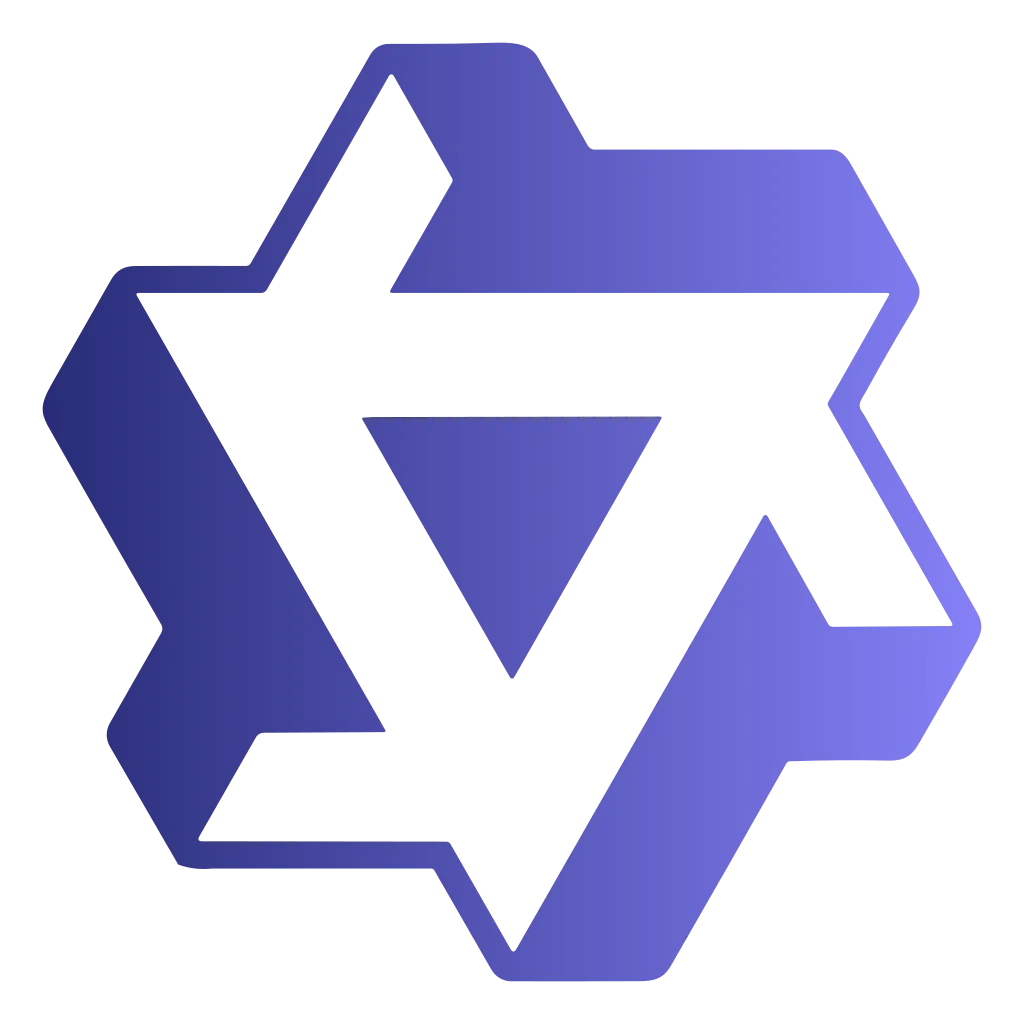
.svg)
