What is HashiCorp Vault?
HashiCorp Vault is a system that stores and manages sensitive info such as passwords, certificates, encryption keys, etc. It stores them as secrets and enables restricted access. It validates the clients before they are allowed access to those secrets. This restricts unauthorized clients from getting access to the data. So you can control who should get access to specific secrets. This way you can store all the sensitive info securely at a central location.
It also provides encryption as a service. An app can pass data to HashiCorp Vault and ask it to encrypt it. Then Vault passes the encrypted data back to the app. The same process can also be used for decryption.
Want to learn HashiCorp Vault?
Read the What is HashiCorp Vault and why you should learn it blog to know about HashiCorp Vault in detail. It will give you an overview of what Vault is, what it does, and some of its use cases. To study and learn more about HashiCorp Vault, KodeKloud provides two courses:
- HashiCorp Certified: Vault Associate Certification - This course will introduce you to the basics of HashiCorp Vault and its components. You will learn about the architecture of Vault, its policies, authentication methods, etc. And it will help you prepare for the Vault Associate certification exam.
- HashiCorp Certified: Vault Operations Professional - This course deep dives into the advanced concepts of Vault. You will learn to build and monitor a fault-tolerant Vault environment, configure access control, and scale it to be production-ready. It helps you in preparing for the Vault Operations Professional certification exam.
Get started with the HashiCorp Vault playground
Start experimenting with Hashicorp Vault by using the playground. This playground comes up with a Vault instance and database secrets engine pre-configured. This engine will allow you to generate dynamic credentials for different databases. If you want to know more about it, read MySQL/MariaDB secrets engine. It will help you understand how to set up and use the plugin.
A MySQL database server is also installed on the same machine. Enter the commands mentioned in the playground to access the MySQL database. You can also access the Vault UI and see how the secrets engine has been configured.
.svg)

.svg)
.svg)
.svg)
