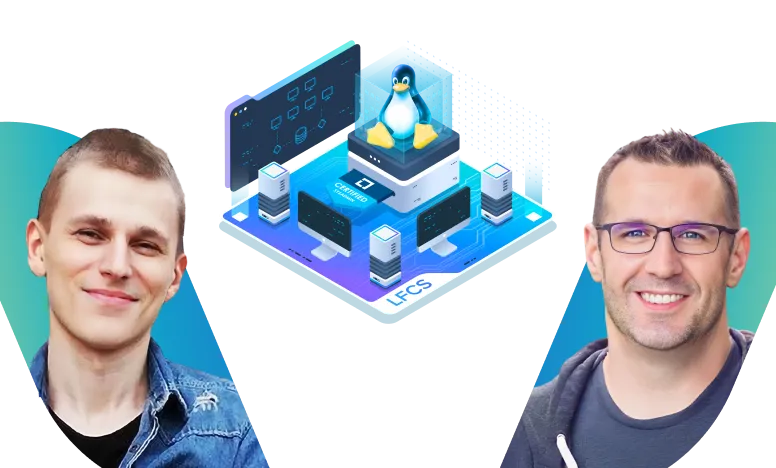.svg)
What you’ll learn
Our students work at..







Description
The LFCS: Linux Foundation Certified System Administrator course is designed to provide participants with a comprehensive understanding of the foundational concepts and skills required for effective Linux system administration. Whether you're new to Linux or looking to validate and expand your knowledge, this course offers an accessible and structured approach to mastering Linux.
The Linux Foundation’s Certified System Administrator exam is a hands-on, practical exam. The exam is designed to test applicants on the core domains of knowledge and critical skills that successful Linux system administrators need. Our LFCS course is designed to help you build those skills and prepare for the Linux Foundation Certified System Administrator exam.
In addition to LFCS training, lectures, and demonstrations, you will also have access to hands-on labs for every topic. At each step, you will be challenged to apply the skills you have learned with practical tasks. The labs can be accessed using your browser and will provide instant feedback as you move through each set of objectives.
Course Structure:
- Essential Commands: Learn how to log into Linux systems, and work with files and directories, gaining proficiency with fundamental commands.
- Operations Deployment: Focus on automating system maintenance tasks, managing startup processes and services, diagnosing and managing processes, scheduling tasks, and adjusting kernel runtime parameters.
- Users and Groups: Understand how to create, modify, and manage local user accounts and groups, configure system-wide environment profiles, set user resource limits, and control access to the root account.
- Networking: Gain expertise in configuring IPv4 and IPv6 networking, hostname resolution, bridge and bonding devices, packet filtering, port redirection, NAT, reverse proxies, load balancers, system time synchronization, and SSH servers and clients.
- Storage: Learn to manage physical storage partitions, swap space, file systems, mount configurations, remote filesystems, network block devices (NBD), storage performance monitoring, and advanced file system permissions.
At KodeKloud, community matters. We've got a vibrant forum where you can post questions, share your insights, or lend a hand to fellow learners. Join the Kodekloud community and be part of this learning ecosystem.
Whether you're an IT professional, a developer, or a system administrator, the LFCS course provides a solid foundation for anyone looking to leverage Linux for their organization's computing needs.
What our students say

About the instructor
Jeremy Morgan is a Senior Training Architect with endless enthusiasm for learning and sharing knowledge. Since transitioning from an engineering practitioner to an instructor in 2019, he has been dedicated to helping others excel. Passionate about DevOps, Linux, Machine Learning, and Generative AI, Jeremy actively shares his expertise through videos, articles, talks, and his tech blog, which attracts 9,000 daily readers. His work has been featured on Lifehacker, Wired, Hacker News, and Reddit.

About the instructor
Linux had an immensely positive impact on Alexandru’s life. He’s living the dream, getting paid to do what he loves. You can find his tutorials on websites such as DigitalOcean, Alibaba Cloud, or Linode. He believes the Linux ecosystem is elegantly simple. And he wants to help others discover the beauty, simplicity, and power of this ecosystem.
Recognized for his achievements, he has received awards such as Best Use of AWS, Best Hardware Hack, and Best Device Privacy Hack. Currently, he contributes to W3C, Trust Over IP Foundation, and Decentralized Identity Foundation. His roles include Senior Data Engineer at Doma, Data Engineer Consultant at Object Computing Inc., and Data Engineer Analyst at Label Insight Inc.
Introduction

Essential Commands

Operations Deployment

Users and Groups

Users and Groups

Storage

Conclusion

Mock Exams

.svg)


.svg)
.svg)