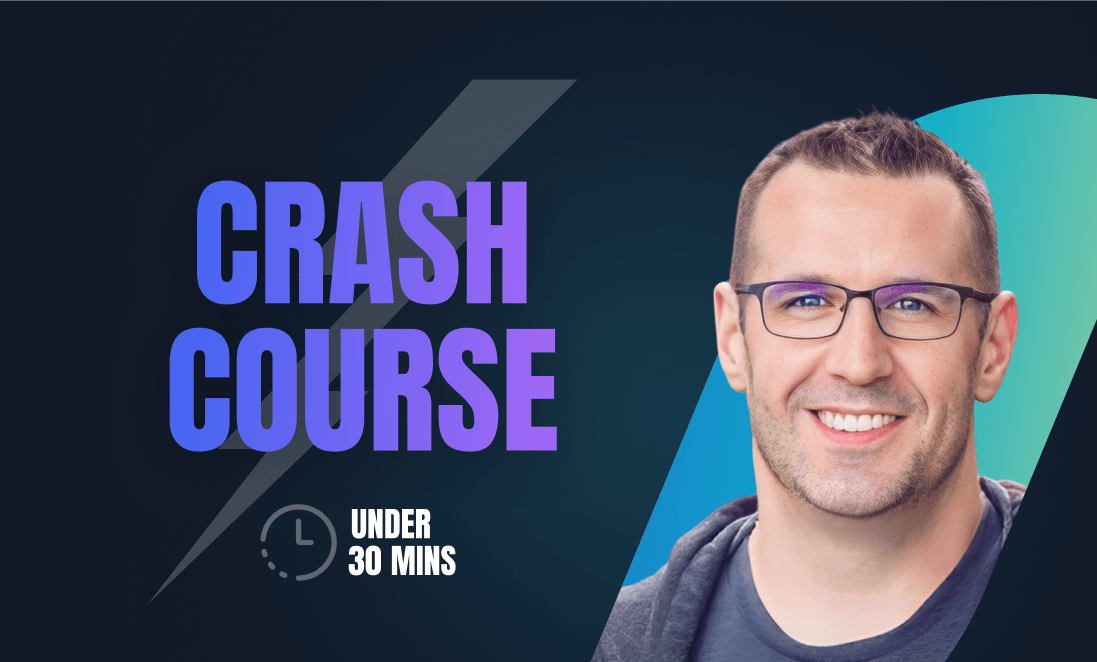What you’ll learn
Our students work at..







Description
Kickstart your Kubernetes learning journey with this immersive crash course, perfect for those with no prior experience. This beginner-friendly guide breaks down complex concepts into simple explanations, guiding you hands-on through the core tools and workflows you need to manage applications with Kubernetes. Each topic includes practical demonstrations so you can learn by doing.
Course Content:
- Grasp what Kubernetes is and why it’s vital for modern cloud-native applications.
- Understand the core architecture: nodes, master-slave (control plane-worker) components, and how they interact.
- Use essential
kubectlcommands to interact with your Kubernetes cluster. - Learn the basics of writing and understanding YAML files for Kubernetes resource configuration.
- Create and manage Pods using fundamental
kubectlpod commands (launch, view, and delete Pods). - Practice each concept with guided, beginner-focused exercises.
By the end of this crash course, you’ll be equipped with the foundational skills and confidence you need to start working in any Kubernetes environment.
What our students say

About the instructor
Jeremy Morgan is a Senior Training Architect with endless enthusiasm for learning and sharing knowledge. Since transitioning from an engineering practitioner to an instructor in 2019, he has been dedicated to helping others excel. Passionate about DevOps, Linux, Machine Learning, and Generative AI, Jeremy actively shares his expertise through videos, articles, talks, and his tech blog, which attracts 9,000 daily readers. His work has been featured on Lifehacker, Wired, Hacker News, and Reddit.
.svg)


.svg)
.svg)